February 2025 - Message Center Updates
We’ve made key improvements to the EnergySage Message Center to make communication between shoppers and installers even more seamless.
In this Article
Google reviews are now visible in the message center:
You can now exit message threads:
Threads now auto-refresh in real-time
What action do you need to take?
What’s Changed?
- Installer Google reviews are now visible in the Message Center so shoppers can see that other customers have had a positive experience when they get in touch. Social proof goes a long way!
- You can now exit message threads when a conversation is no longer relevant, helping keep inboxes organized.
- Threads will auto-refresh in real time, meaning shoppers and installers will see new messages more quickly, improving response times.
Why Did We Make This Change?
We're always improving the EnergySage Message Center to make communication smoother, more transparent, and easier to use. These updates are part of our ongoing effort to help shoppers and installers connect with confidence.
How It Works
Google reviews are now visible in the Message Center:
- Google Reviews now appear in the Message Center sidebar alongside your EnergySage reviews. If your Google reviews are linked to your company, they’ll automatically populate—including retroactively on past conversations.
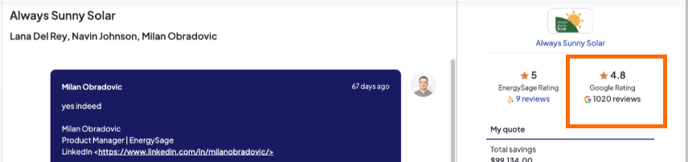
You can now exit message threads:
- Team members can now leave conversations when they're no longer needed (except for lead owners).
-1.png?width=547&height=427&name=image%20(2)-1.png)
.png?width=541&height=422&name=image%20(3).png)
Threads now auto-refresh in real-time
- No more manual refreshing! New messages appear instantly, keeping you up to date on important conversations as they happen.
What action do you need to take?
Nothing! You can take advantage of these updates just by using the message center.How to Learn More
- For more info on using the Message Center, see How to use Bulk Messaging.
- For instructions on adding Google reviews, check out How to link your Google reviews to your Energysage account.