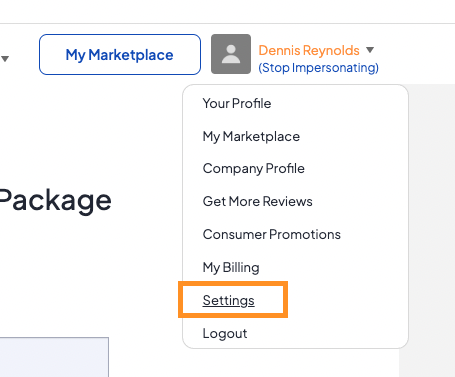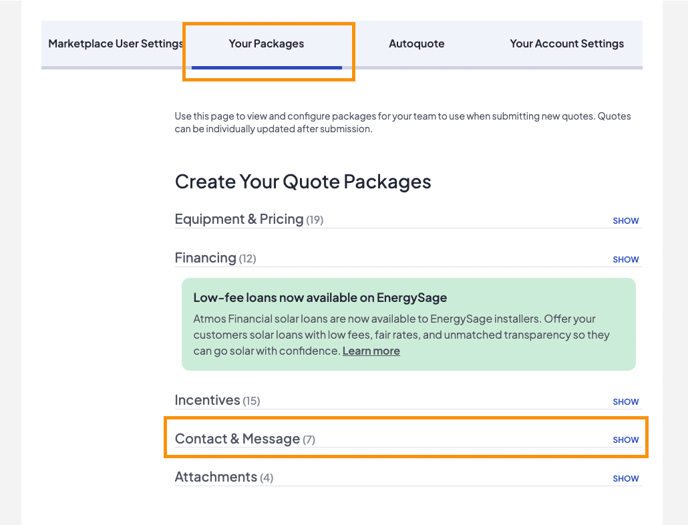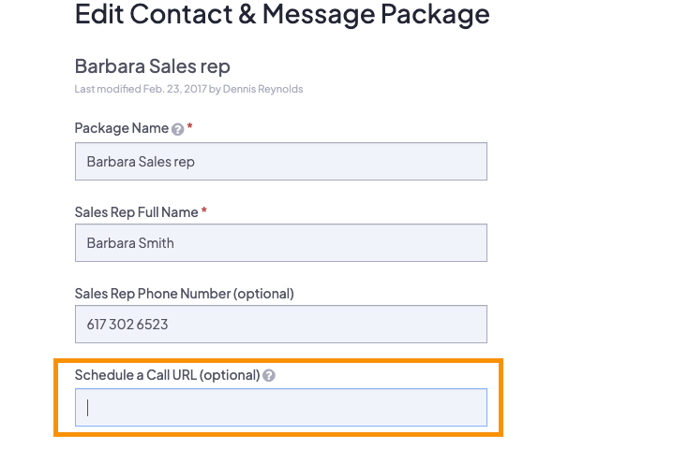Use a meeting scheduling tool to easily connect with leads
Learn how calendar links can help you succeed on EnergySage
Add a meeting scheduling link to your EnergySage account to make it easy for customers and Energy Advisors to book time with you or your reps. When you include a calendar link in your profile, Energy Advisors use that link to connect you to shoppers directly and facilitate sales.
78% of customers who book an appointment using a calendar link go solar.
Add a calendar link to your messages
To add a calendar link to your standard opening message, simply copy and paste the calendar link where it says “Schedule a Call URL” when creating or editing a Contact & Message Package (see image below).
If you don’t have a calendar link, we recommend Calendly (it’s free!).